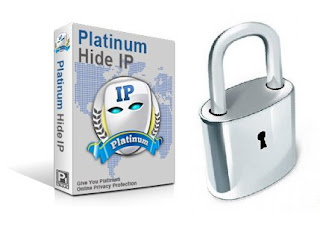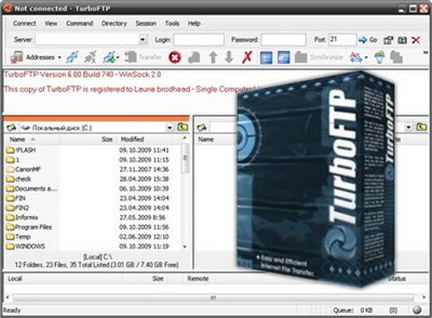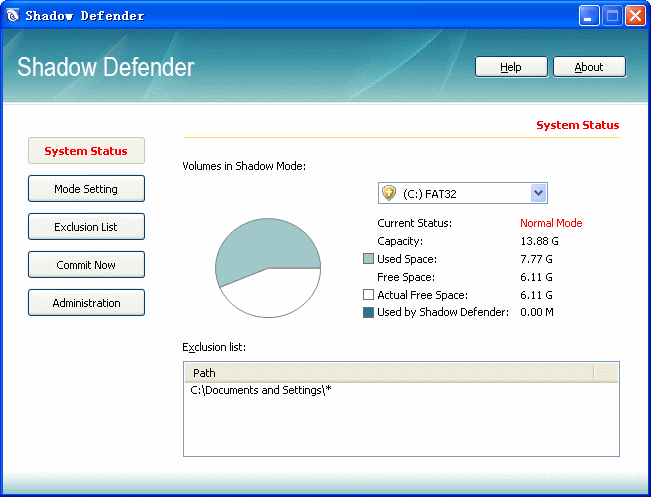ACDSee Pro is built to help you save time in all the key steps of your workflow. Each of the four modes - Manage, View, Process, Online – groups the tools that you commonly use during that particular step of your workflow. ACDSee Pro empowers you to view, process, edit, organize, catalog, publish, and archive your photo collections with precision and control.
View your RAW images with lightning-fast image previews and support for most RAW formats from DSLR cameras. Get support for IPTC core fields with XMP. Shift time stamps on multiple images at once. Compare up to four images side by side.
Known as the best workflow manager for today’s photographers, ACDSee Pro has grown to become a valuable tool for quickly processing the ever-expanding variety of RAW formats from digital camera manufacturers, especially for the new generation of DSLRs. With a distinguished pedigree as the Internet’s first and fastest image browser, ACDSee has helped photographers view, edit and share images quickly and easily for more than 15 years.
Experience ACDSee Pro 4 - the best value in photography software
• Quickly browse, organize, and find images on your computer
• Easily import photos from your camera, card reader, scanner and other devices
• View your images – from JPEG to RAW – in full size at unrivaled speeds
• Process images with dynamic, non-destructive adjustments and fine-tune at the pixel level
• Easily publish and and store images online
ACDSee Pro streamlines your workflow and increases productivity. It empowers you to view, process, edit, organize, catalog, publish, and archive your photo collections with precision and control. View your RAW images with lightning-fast image previews and support for most RAW formats from DSLR cameras. Get support for IPTC core fields with XMP. Shift time stamps on multiple images at once. Compare up to four images side by side
• Browse your collection instantly with ACDSee Pro 4. Unlike other photo applications, you don’t need to spend valuable time importing files that are already on your computer and connected devices. Simply open ACDSee Pro 4 to access your folders and files live, in real time.
• Organize files using custom categories, keywords, ratings, IPTC/EXIF/XMP metadata and more.
• Be productive right away with up front import, renaming and categorizing of your new image files from your camera and other devices.
• Quickly tag your images for further processing.
• Perform sophisticated searches to quickly find any photo, and save them for ongoing use.
• Manage over 100 different file types.
• View all your images – from JPEG to RAW – with the fastest viewing technology on the market.
• Organize files as you review them - categorize, rate, and add metadata using the Properties pane.
• Experience the combined power of ACDSee Pro 4's non-destructive image development technology and precise pixel-level editor in one seamless environment.
• Perfect the exposure, color, clarity and geometry of your photos in the Develop sub-mode
• Boost saturation without affecting skin tones with the new Vibrance slider
• Fine-tune select areas, repair pixels, and add creative effects and watermarks in the Edit sub-mode.
• Save time by globally adjusting hundreds of photos at once - including RAW files - with batch tools.
• Copy photos and folders to your free* online account with a simple drag and drop interface.
• Organize images online as easily as you do on your desktop, using a folder tree structure.
• Create password-protected albums to share with clients or public albums to showcase to the world.
New Features Include:
• Ground-breaking image processing workflow
• Convenient FTP uploader
• Free online photo sharing
• SMTP e-mail support
• Enhanced intuitive interface
• Flexible non-destructive processing presets
• Improved noise reduction
• Vibrance image processing tool
• Advanced Color image processing tool
Download Link
Enterupload | Mediafire
Keygen
Ziddu | Sharebeast