
Grass Valley EDIUS - Edit Anything. EDIUS nonlinear editing software is designed for any broadcast and postproduction environments, especially those with newer, tapeless forms of video recording and storage. No other NLE gives you so much versatility combined with sheer speed of editing.
EDIUS supports real-time editing of all popular standard-definition (SD) and high-definition (HD) formats. Perfect for file-based workflows, EDIUS offers real-time, multi-track, mixed-format editing, compositing, chromakeying, titling, and timeline output capabilities. In addition to the standard formats supported by the EDIUS family of NLEs, EDIUS supports P2 DVCPRO, AVC-Intra, XDCAM, Ikegami GF, and Canon’s XF format and EOS movie format. It also supports capturing from tape devices such as DV and HDV. Less work. More flow.
Program Type: Video Editing
Release Date: 1/24/2011
Developer: Thomson Grass Valley (formerly Canopus)
Interface Language: English
Platform: Windows XP (32-bit), Vista, 7 (32- & 64-bit)
File Format: .iso
File Size: 2.61 Gb
Featuring unrivaled real-time video transcoding technology, EDIUS converts between HD and SD resolutions, aspect ratios, and frame rates - all in real time. You can edit in HD and place 4:3 SD video, or mix NTSC and PAL sources, or combine them all into projects in other resolutions and frame rates without wasting a single moment on conversion or rendering.
EDIUS features the revolutionary HQX codec for 10-bit video support. Designed with scalable technology, this innovative codec offers the highest image quality and performance available in any HD editing platform with support for alpha channel. The HQX codec not only provides superior luma and chroma sampling of HD video, but features an adjustable bit rate for increased video quality when capturing and encoding on high-performance systems. By using HQX, you can also export video from other graphic software with alpha channel in 10-bit.
EDIUS 6 offers more than 100 new features, such as 4K, 2K, and free size project support, advanced timeline workflow improvements, 16 ISO multicam support, new source browser, free shape mask filter, track matte keyer, and AVCHD exporter to name just a few. The editing engine has been tuned for better real-time performance, and the enhanced Proxy Mode opens up exciting possibilities for entirely new editing workflows.
Key Features
- Work natively with many different video formats, such as Sony’s XDCAM, Panasonic’s P2, Ikegami’s GF, and now Canon’s XF format and EOS movie format
- Windows 7, XP, and Vista support
- Fast, flexible user interface, including unlimited video, audio, title, and graphics tracks
- Real-time editing and conversion of different resolutions, as high as 4K/2K resolution to as low as 24x24
- Real-time editing and conversion of different frame rates, such as 60p/50p, 60i/50i, and 24p
- Proxy mode workflow by switching timeline between proxy/hi-res mode
- Nested timeline sequences
- GPU-accelerated 3D transitions
- Real-time effects, keyers, transitions, and titles
- Multicamera editing of up to 16 different sources simultaneously
- Direct to Blu-ray Disc and DVD timeline export
- Export in AVCHD format to a media card
- High-value software bundle includes filters, effects, image stabilization, and VST audio plug-ins
New Features in EDIUS 6 include:
- 10-bit editing support
- 2K/4K resolution support
- Free-shape mask filter
- 16 camera multicam editing
- Proxy mode workflow
- Canon XF format and EOS movie format support
- Exporting in AVCHD format to a media card
EDIUS 6 has over 100 new features and improvements, over 60 of which are grouped by category. Don't forget that many of these filters and effects are real time, which is why EDIUS is considered by many to be the fastest way to edit.
All New Features: www.grassvalley.com/products/edius_6/features
Minimum System Requirements:
Operating System: Windows 7 (32-bit or 64-bit), Vista (SP2 or later, 32-bit or 64-bit), XP (SP3 or later, 32-bit)
CPU: Any Intel Core 2 or Core iX CPU. Intel or AMD single core CPU with a 3 GHz processor speed or faster (multiple CPUs and/or multi-core CPUs are recommended). SSE2 and SSE3 instruction set supported.
Memory: 1 GB RAM (4 GB or more recommended)
Hard Disk:
- 6 GB of hard disk space is required for installation (including third-party software)
- Drive with ATA100/7,200 RPM or faster is necessary for video storage.
Graphics Card: A graphics card supporting higher resolution than 1024x768 (32-bit), Direct3D 9.0c or later, and PixelShader Model 3.0 or later is required
- For SD editing: 256 MB or larger required, 512 MB or larger recommended
- For HD editing: 512 MB or larger required, 1 GB or larger recommended
Sound Card: A sound card with WDM driver support is required
DVD-ROM Drive: Blu-ray Disc writer, DVD-R/RW or DVD+R/RW drive is required when creating Blu-ray Discs or DVDs
Note: External video decks/cameras may require either a free FireWire (IEEE 1394) port or USB 2.0 port for connectivity.
Changes in Version 6.02 (Release: 1/24/2011):
New Features
- Added support for loading MXF file on SxS card which was recorded by SONY PMW-500.
- Added support for playlist which was output to FTP/HDD(USB) using PLAY LIST EXPORT of AJ-HPM200.
- Added support for timecode acquisition from Picture timing SEI.
- Added support for H.264 hardware encoding utilizing Intel GPU.
Fixed issues
- Fixed issue with FA round Gothic TV-b font being crashed in QuickTitler.
- Fixed issue with end timecode of clip thumbnail on source browser displayed being off by one frame.
- Fixed issue with transition between clips being cancelled when performing trim operation with Alt - N/M on timeline.
- Fixed issue with being unable to play back specific MP4 file properly.
- Fixed issue with distorted video when playing back movie in H.264 60p which was shot by Panasonic TM750.
- Fixed issue with crash of EDIUS when specific operation is performed while editing shape with mask filter.
- Fixes issue with being unablel to import specific effect preset file created with EDIUS Pro 5.
- Fixed issue with crash of EDIUS by mouse wheel operations when playing back still image on player.
- Fixed issue with clip on timeline not being grouped.
- Fixed issue with distorted video in the disc created by Disc Burner.
- Fixed issue with being unable to play HQ/HQX file in Windows Media Player when OS is Windows vista 64bit.
- Fixed issue with being unable to change IRE of DV hardware settings to 7.5 in HD project.
- Fixed issue with crash of EDIUS when thumbnail shows specific XDCAM clip on source browser.
- Fixed issue with effect not being reflected when altering the settings of 3DPinP
- Fixed issue with backgournd video of motion menu not being displayed on DiscBurner.
- Fixed issue with created DVD chapter menu not being displayed properly if style without thumbnail is selected when creating DVD by Disc Burner.
- Fixed issue with thumbnail and/or cursor not being displayed properly when creating BD with menu by Disc Burner.
- Fixed issue with error depending on chapter and In/Out position when creating DVD using Disc Burner.
- Fixed issue with not recceiving sound of DVD menu which was created when video with audio was specified for motion menu to create DVD using Disc Burner.
- Fixed issue with distorted video when converting it in alpha matte.
- Fixed issue with crash of EDIUS when file is output after installing Sorenson Squeeze 6.5.
- Fixed issue with noise being displayed when applying layouter and mixer track to specific still image file.
- Fixed issue with crash of EDIUS when clip applied to a specific mask filter is scrubbed on timeline.
- Fixed issue with being unable to load specific PSD file properly.
- Fixed issue with being unable to play back Canopus HQ clip captured by EDIUS Pro in Windows Media player on the environment where EDIUS is installed.
- Fixed issue with crash of EDIUS when placing P2 AVCIntra clip on timeline and exporting it in P2 DVCPROHD format.
- Fixed issue with being unable to transfer animation created by TitleMotionPro.
- Fixed issue with unused file not being deleted when executing Consolidate.
- Fixed issue with error message not being shown even if failing to perform file delete from context menu against clip registered in Bin.
- Fixed issue with crash of EDIUS when playing back sequence clip after applying speed-change of time effect to the sequence clip.
- Fixed issue with crash of EDIUS when appplying time remap to sequence clip.
- Fixed issue with [Pinning/Line/Bezier] in context menu of key frame not working.
- Fixed localizing display in multilingual environment.
Before installing, remove the old version EDIUS 6, otherwise require a USB-key!
Download Link
http://www.filesonic.com/file/87923522/EDIUS602.part01.rar
http://www.filesonic.com/file/87924170/EDIUS602.part02.rar
http://www.filesonic.com/file/87923642/EDIUS602.part03.rar
http://www.filesonic.com/file/87923528/EDIUS602.part04.rar
http://www.filesonic.com/file/87927416/EDIUS602.part05.rar
http://www.filesonic.com/file/87927422/EDIUS602.part06.rar
http://www.filesonic.com/file/87926624/EDIUS602.part07.rar
http://www.filesonic.com/file/87927404/EDIUS602.part08.rar
http://www.filesonic.com/file/87926630/EDIUS602.part09.rar






 Internet Download Manager has a smart download logic accelerator that features intelligent dynamic file segmentation and safe multipart downloading technology to accelerate your downloads. Unlike other download accelerators and managers that segment files before downloading starts, Internet Download Manager segments downloaded files dynamically during download process. Internet Download Manager reuses available connections without additional connect and login stages to achieve better acceleration performance.
Internet Download Manager has a smart download logic accelerator that features intelligent dynamic file segmentation and safe multipart downloading technology to accelerate your downloads. Unlike other download accelerators and managers that segment files before downloading starts, Internet Download Manager segments downloaded files dynamically during download process. Internet Download Manager reuses available connections without additional connect and login stages to achieve better acceleration performance. 



















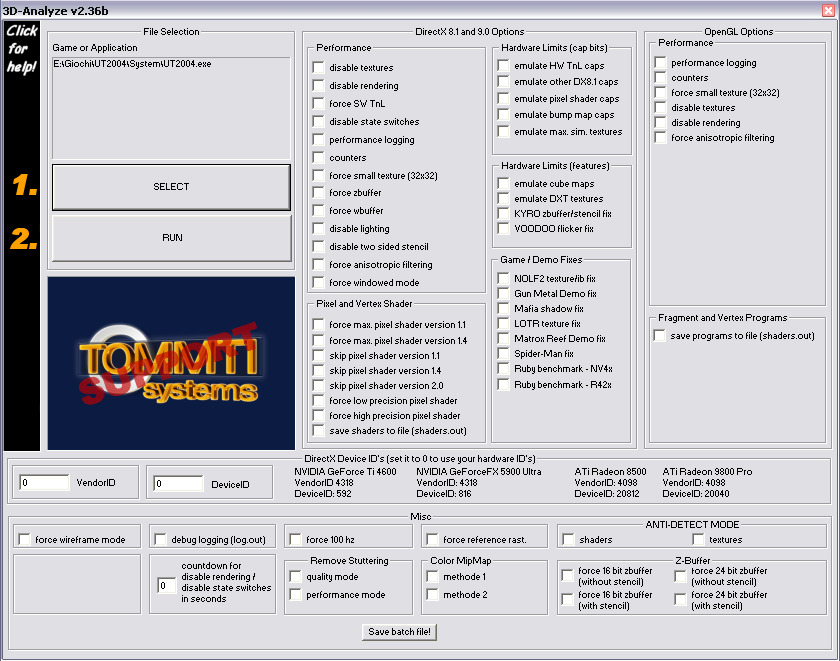









 Title: Splash Lite - HD Video Player
Title: Splash Lite - HD Video Player









