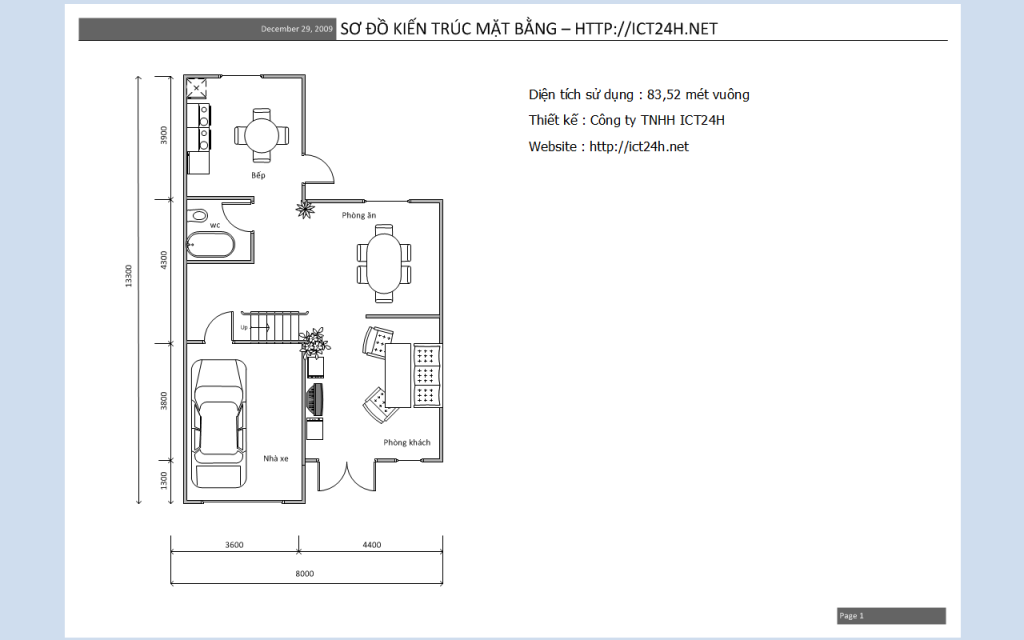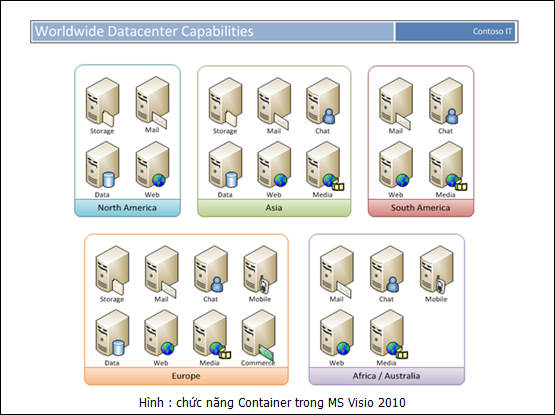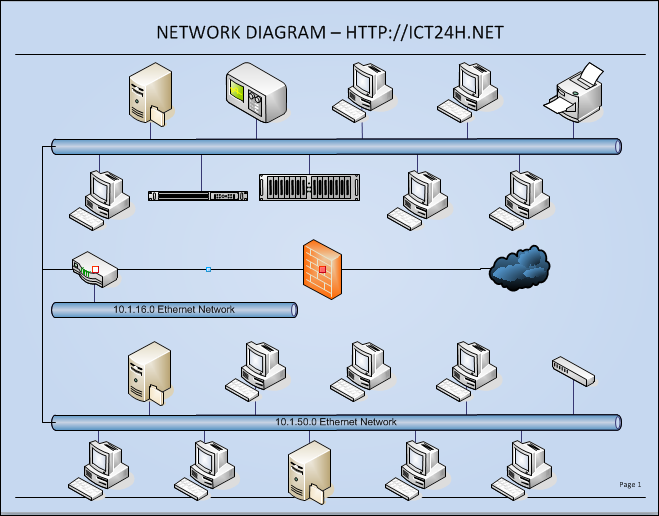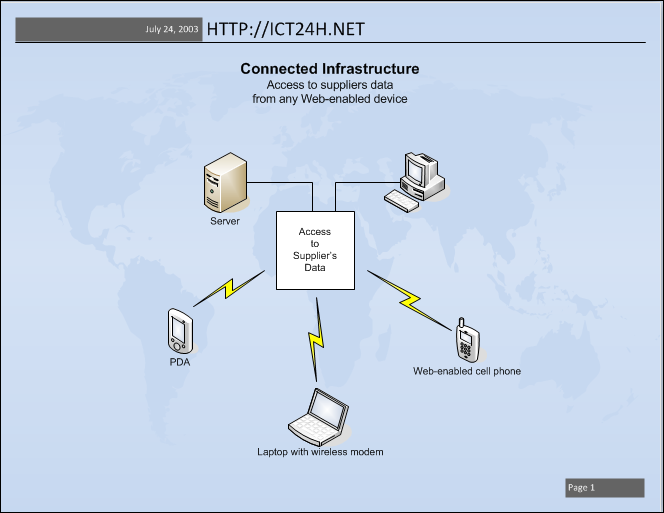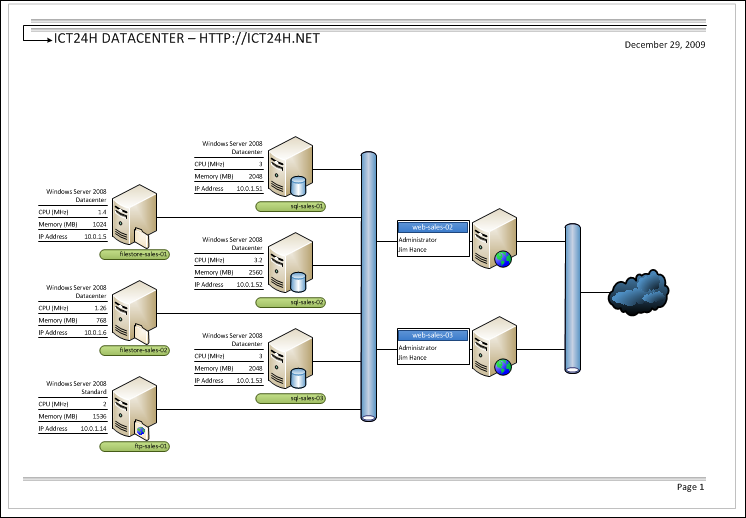Dynamic Photo-HDR is a next generation High Dynamic Range Photo Software with Pin-Warping, Anti-Ghosting and Color Matching.
"Powerful alignment and deghosting tools for high-dynamic-range generation, six tone mappers, plus lots of postproduction adjustments make MediaChance's Dynamic Photo HDR a real winner for HDR imaging."
What's New in DPHDR4
- New Halo-Matix Local operator to produce familiar style of tone-mapped images with a lot of variations and settings.
- Light Paint - apply Dynamic Light where you want it by using a brush
- Post Editor (Win Only) - for all the common basic image touch up and tons of effects (also support adobe plug-ins).
- Live Preview - now you see real-time image feedback when moving sliders
- Enhanced Quick browser support for RAW files
- Raw Gamma/WB Options added in the Create New HDR
- Version 4.8 (15/June/2010): RAW update for recent cameras Canon 550D, Fuji S200EXR, Kodak Z981, Olympus E-P2, E-PL1, Panasonic G2, Sony NEX, Update PhotoBee. Process & Save is now set as default
Features
In a Nutshell:
- Easy to understand software with super fast preview
- Powerful Auto-Aligning, Manual or Auto-Assist Aligning of images with an innovative Pin Warping that can correct all types of misalignment, including camera roll, pitch or yaw
- Various tone mapping procedures that can create a whole range of images - from smooth photographic tone mapping to very dramatic images
- Load and save HDR files
- Support for 360 Panoramic images
- Batch Processing to add images to queue and then process them all at once
- Live HDR preview during various steps, you can see tone mapped image preview even before you create HDR!
- Real-Time Preview - as you move the sliders you see the changes in real-time
- Paint the tone-mapping strength where you want it with a brush
Many effects like Orton, Sepia, Black/White, Vignette, Mysterious Light - You can use Pseudo-HDR process on a single 8-bit source
- Our new real-time Light Tuner will let you change the Tone-Mapped effect and see the feedback result immediately as you move the Light Orb, without any calculation
- Color Correction using Kelvin parameters with preview table
- Match Color will allow you to match your new tone mapped image to any other photo or painting.

Pin Warping
Aligning image taken by hand is not any big problem in our software. The unique Pin Warping method can align even most stubborn images where camera shifted, changed roll, pitch or yaw.
Anti-Ghosting

If an object moved while you were taking different shots, this would normally create a "ghost" on the final image. We added a powerful yet very simple to use anti-ghosting mask feature. Just paint over all instances of the moved objects (you don't even have to be very precise!) and it will without trace completely eliminate the ghosts from the final image. In Full version you can use Live HDR function. Just press Quick Preview button that will almost instantly show you the result HDR image with the anti-ghosting mask applied.
Silky-smooth sky

A common problem with over-processed HDR images is adding halo and noise blocks in large smooth areas such as clean sky.
3D Sky filter automatically adjust the tone-mapping to preserve the smoothness of the sky (Even if you really step on the "HDR effect" pedal as we did with the image below) And we added one for Skin too, so now you can tone-map portraits as well.
Minimum System Requirements
- Microsoft® Windows® 7, Vista or XP (32-bit or 64-bit editions)
- 1 GHz processor or better
- 2 GB of RAM
- 1 GB of free disk space
- Minimum screen resolution: 1024 x 768 (highly recommended higher resolution)
Download Link
Password
TenChi.biz